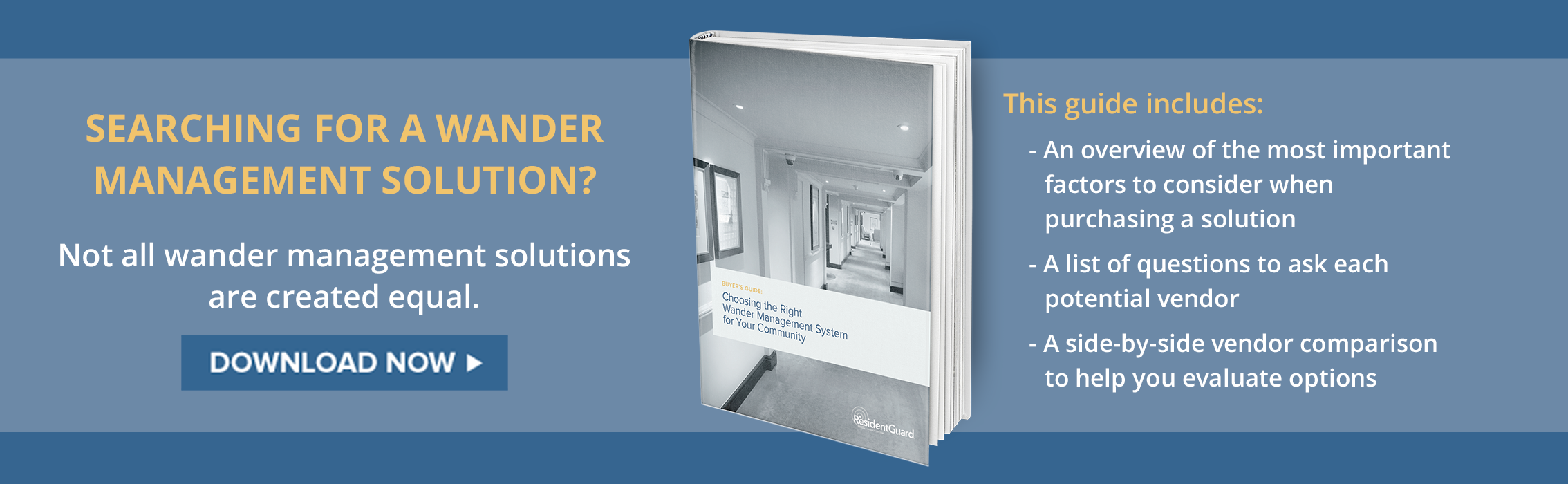WHAT TO LOOK FOR IN A WANDER MANAGEMENT SYSTEM
Scalability
Look for a vendor that offers options to grow as your needs expand. This may mean multiple product options, or simply just a customizable, modular solution that you can grow into.
Smaller communities, for example, may be looking for a simple, user-installed system–but may grow into a more sophisticated solution. Larger communities may need to start with more capabilities but are limited by budget restraints. Find a vendor that can scale and add capabilities as you need. A “one-size-fits-all” solution may fit your needs today, but think about if it will meet your needs in three or five years.
Integration Options
Integration with your community’s existing systems is essential for an effective wander management system. Most vendors will offer some integrations, but examine closely to see if the solution has all the integration options you need. Consider your:
- Nurse call system
- Electronic access control (EAC)
- CCTV/camera system
- Pagers, beepers or any other mobile devices carried by caregivers
- iOS or Android devices
- Any other internal systems that will enable your wander management system to work seamlessly within your facility
As you elevate options, opt for a solution that has custom configuration options, so you can ensure it meets your needs today and in the future. Installing a new system at your facility should simplify your process, not add complexity.

Tag Attributes
Fundamental to a wander management system are the tags residents wear, to enable alerts when needed. Look for the following when it comes to tags:
- Where should the tags be located? Some systems require wrist placement, some require ankle placement, some allow either. Ask—it’s important to address this detail upfront.
- How long do tags last? Warranty Date vs Shelf Life? Some vendors provide tags that last only a set period of time via a stamped expiration date, while others promote tags that may be used until there is a low battery indication–which can provide years of useful shelf life. Most tags are disposable once the battery runs out but not every tag on the market is promoted in this manner. Discuss with the service provider you are working with to understand the methodology for the specific product you are researching and determine what makes the most sense and offer the best value for your community.
- Can you turn tags on and off if needed? For tags that function until the battery expires, the ability to turn it off when not in-use can have a dramatic impact on your operational budget expenses over the life of the system.
- Is there a light or other indicator that the tag is functioning properly? Having the ability to see if a tag is working instantly or not can be a time-saving feature that benefits your caregivers on a daily basis
- How durable is the tag? Is the tag rated as water-resistant and shock resistant?
- What is is the durability of the banding material and how is it removed?
- When an alarm occurs, are caregivers simply notified which door is being breached, or does the notification identify the door along with either a tag number/resident name?
Alarm Accuracy & Reliability
There are several important considerations when it comes to the systems alarm(s). First, ask about interference. You don't want tags that will catch interference from other devices like cell phones or floor buffers, triggering false alarms. Additionally, if you have multiple floors, or doors close together, ensure that the alarm can distinguish the correct location.
Another consideration is the types of alarms. Many vendors offer just one or two alarm types. This isn’t ideal, because non-wander alerts (low battery, tamper alert, etc.) can be confused for a wander or loiter alarm. Differentiating these alarms is crucial for ensuring proper response and avoiding false alarms.
Hardware & software
Ask potential vendors about the hardware and/or software associated with their wander management solution. Is there an option for comprehensive system without the need for a computer? Conversely, is there an integrated software platform as a potential upgrade?
Discuss how the components of the systems will work within your facility. Where will there beremotes, LCD screens, alarms, etc.? What does it look like to manage the system day-to-day? Is there reporting easily available so you can see alarms, with date/time stamp?
Technical Support
With a vital system like wander management, quality technical support is a must. Ask what the implementation and training process is. Ensure you have local service and support if you need it. Most importantly, make sure you have 24/7/365 technical support available if needed.
WHAT TO ASK A VENDOR WHEN EVALUATING A WANDER MANAGEMENT SYSTEM
When purchasing a wander management system for your facility, consider the following list of questions to ask each vendor you are evaluating.

-
Do you offer just one wander management solution, or multiple options based on budget and needs?
-
What customization options does your system offer?
-
What integration options does your system offer?
-
What is the shelf life of your tags?
-
Can the tags be turned on and off?
-
How do you know a particular tag is working when it is on a resident?
-
Do your tags identify specific residents?
-
Is your system shielded from RF interference from things like cell phones or floor buffers? How is this accomplished?
-
How precise is your alarm capability? Can it distinguish between multiple floors, or two doors that are close together?
-
Does your system have more than one type of alarm, and how do staff differentiate between these alarms?
-
Can your system lock doors and stop elevators if needed?
-
When a wander alarm is set off, who is notified, how and where? Do you have configuration options?
-
When a wander alarm is set off, can you tell which resident it is?
-
What is the training and implementation process?

VENDOR COMPARISON
This section compares the main vendors in this industry, for the main features discussed above.
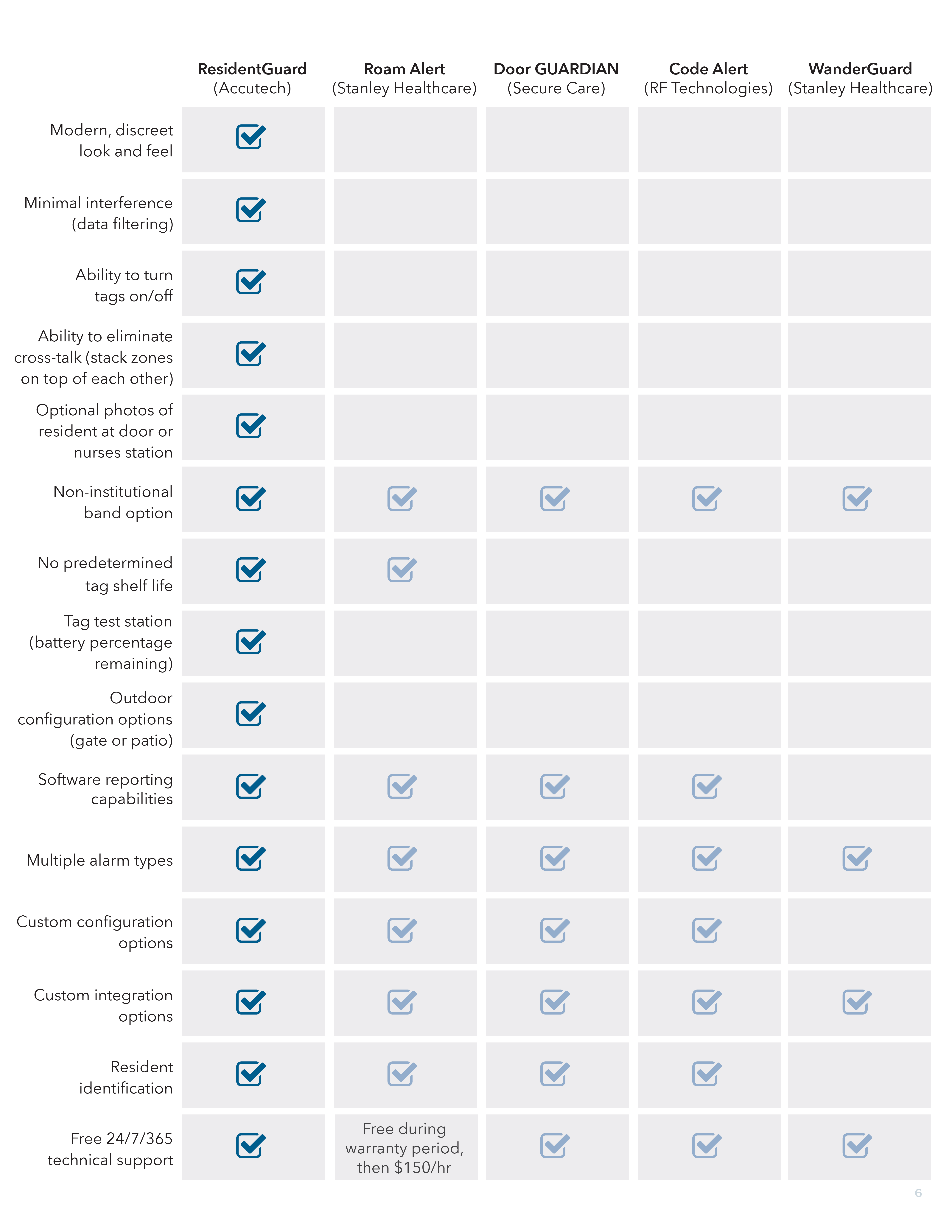
.png?width=400&height=78&name=Logo%20(1).png)